VNUML Installation Guide
|
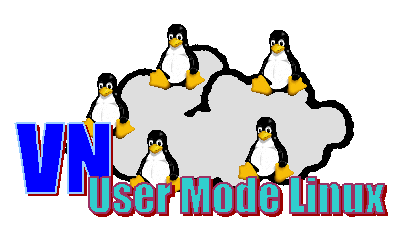 |
| Contents | |
1. Installation 1.1. Libxml and expat installation 1.2. External Perl Modules 1.3. Required binaries 3. General Troubleshooting 3. SuSE specific issues 4. Mandrake specific issues |
|
| 1. Installation | |
|
VNUML 1.6 package includes an easy to use installer thanks to Tony Prug and Casey T. Deccio contributions. The old tedious step-by-step installing way isn't needed anymore. The most of the cases, all you need to install VNUML is untar the package in your GNU/Linux box (the package is quite distribution agnostic, but specific issues for SuSE and Mandrake can be found later in this document) and perform the following operations. A Internet connection is needed, in order the installation scripts connect to CPAN (and other places) to get Perl modules and other libraries. Note that UML simulations generally consume a lot of physical host resources (CPU, disk storage, RAM, etc). As a minimum, you need a standard Pentium III 500 Mhz with 128 Mb RAM to perform the tutorial included in the documentation. However, at least 256 Mb (better 512 Mb) and a faster CPU are recomended to execute more complex scenarios. ./configure make make install (The lastest command needs root privileges in the host) Several options can be configured using Host kernel needs include tun and loop support in order to work properly. Skas support is also very desirable. 8012q is also required if you plan to use the VLAN features of VNUML. Please read the INSTALL file that comes with the package in order to get futher information and details. 1. 1. Libxml and expat installationVNUML needs libxml2 and expat2 to work. By default, the VNUML install program doesn't perform special actions about it, assuming the libraries are installed in your system (for example, as RPM or .deb packages). This is the recomended procedure. However, if you want VNUML installer to install libxml2 and/or expat2 being installed
from the source (downloading the packages through Internet) use 1. 2. External Perl modulesThe VNUML tool requires some external Perl modules to work. By default, the installer (./configure) check if the required modules are installed. If not, the installer will report the user about the missing modules, in order he can install them before running again the installer. The list of required modules is (newest versions can be found in CPAN):
If you find some required module is missing in the list before, please, tell us in order to add it. Perl modules are distributed as .tar.gz files. The standarized way to install them is the following:
In addition to manual installation, the VNUML installer can automate the missing modules
installation using 1. 3. Required binariesThe vnumparser.pl program needs some external binaries in order to work. The parser is able to check if the required binaries are in the command path (configure your PATH enviroment variable properly!) and report to the user if some required binary is missing. The most of this binaries are common things, like cp, mv, rm and the like. However, some others may be difficult to find, in particular the following:
|
|
| 2. General Troubleshooting | |
|
|
| 3. SuSE specific issues | |
|
SuSE releases seems to have a (yet strange) bug that imposes to change -eth0 network interface names to -ethX in order to work. Anyway, you don't have to worry if installing VNUML in a SuSE box, because of the installing scripts are cleaver enough to detect the situation and patch the program. In the case of using VNUML in a SuSE box, you should see the "SuSE" string appended to the version number when getting the vnumlparser version: kastrup# vnulmparser.pl -V This is vnumlpaser.pl version: 1.6.0-rc1.SuSE (01/12/2004) Fermín Galán Márquez. galan@dit.upm.es |
|
| 4. Mandrake specific issues | |
|
From https://lists.dit.upm.es/pipermail/vnuml-users/2004-November/000115.html.
|
|
|
|
|